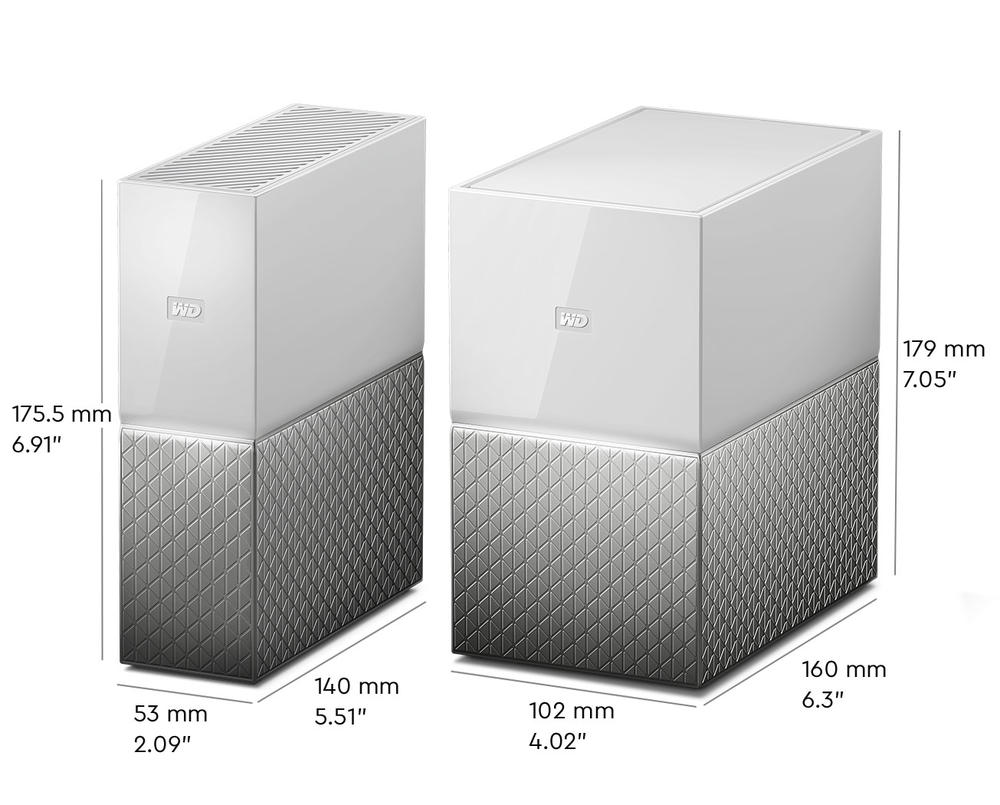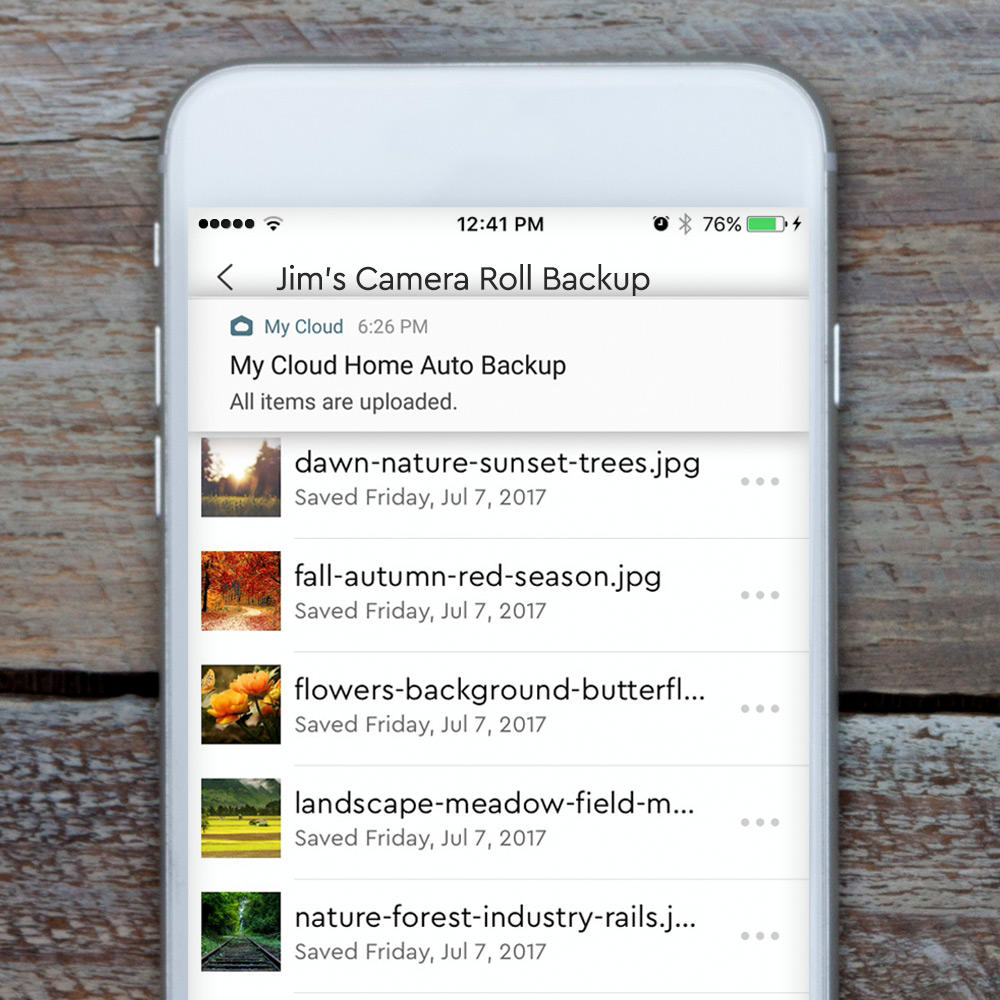Let’s start with a mini introduction to those whom might not know what’s the My Cloud Home is about. This is a cloud storage which allows you to store all your files at home via home router where you can access it securely anywhere, anytime remotely either via desktop or even mobile application. My Cloud Home feels slightly heavy though it only weighs at 1.03kg and looks futuristic and almost similar like a gaming console in my opinion.
What’s inside the box?
- Power adapter
- Few sockets that fits your region – in my case a 3-pin plug.
- Ethernet cable
- My Cloud Home 3TB
- Warranty information pamplet
- Setup leaflet
Setting it up is pretty straight forward and you may refer to the leaflet provided. You may start by fixing the power adapter, followed by connecting the Ethernet cable to your wireless router. That’s it! Wait for it to boot up and till the light stops blinking on your My Cloud Home indicating connection has been established. Lastly, you would require to visit mycloud.com/hello via your web browser to finish the remaining setup process. Once you visit the link, get registered and you would require to enter the code provided in your setup leaflet in order for it to locate your My Cloud Home securely. Once it has found your device, you’ll be able to download the Desktop application as well as instruction on how to get the mobile application.
Using the My Cloud Home is as easy as using Google Drive or OneDrive. Just drag and drop your files into the drive and it will backup accordingly depending on your upload speed as well as your file size. You do not require to be at home to do this, you can be anywhere in the world and you can still drag and drop to backup your files securely. As long your My Cloud Home is up and running, there’s no issue on running low on space anymore ever again. Everything can be done directly via the Desktop Application that you downloaded earlier which is really straight forward.
In case you do not have your computer by your side, fret not as there’s mobile application to the rescue. Same features where you can access all your personal folders from anywhere and save files in your My Cloud Home remotely. Also, you can stream any videos up to HD quality directly via desktop/mobile application depending on your connection strength and capability. Another added feature will be its automatic backup on your phone allows it to backup any photos/videos directly upon capturing or recording photo/video.
On the back of your My Cloud Home, there a dedicated USB 3.0 slot made available. It allows you to backup any USB drives/external hard disk directly via the mobile application. It will auto detect on the mobile application once you have plugged in any USB drive. Unfortunately, this is only available via the mobile application and not on the desktop application.
Another advantage that My Cloud Home has is the integration of enabling synchronization between other cloud services such as Dropbox or Google Drive. You can copy files that are stored on your Google Drive directly to your My Cloud Home for more security. It is also worthy to mention that if you are going to upload files to your drive from home – its recommended to just plug in the USB drive and get the backup running. This is faster rather than uploading from the computer which takes much longer. If the file that you are about to transfer is relatively small in size, just get it done directly via your computer. It took me about 25 minutes to transfer about 1.5GB of files from my Google Drive to My Cloud Home using public WiFi at Starbucks.

Similar to the feature that Google Drive and DropBox has, you can share the contents within your My Cloud home to your friends or family members that you wish to share with. Also, possible to share with your business partner who requires an urgent access to something important while a presentation is about to take place.
My conclusion on the My Cloud Home will be highly recommended. Everybody is worried about breach of security and therefore having a personal cloud storage at your home is neat. 3TB of storage was sufficient for me and allowed the possibility to share my uploaded videos directly with my clients prior to the final upload to my site. The ability to stream on HD quality is impressive and sharing the link securely and ability to delete the link afterwards is indeed ideal for my nature of job. The ease of usage and user friendly interface makes it open for all age groups and does not take a tech savvy person to operate it.
My Cloud Home retails at just RM779 now via WD’s official store on LAZADA. They do have have options up to 8TB which retails at RM1669 which I still find to be a worthy choice. 2 years of manufacturer warranty is provided based on purchase receipt’s date.