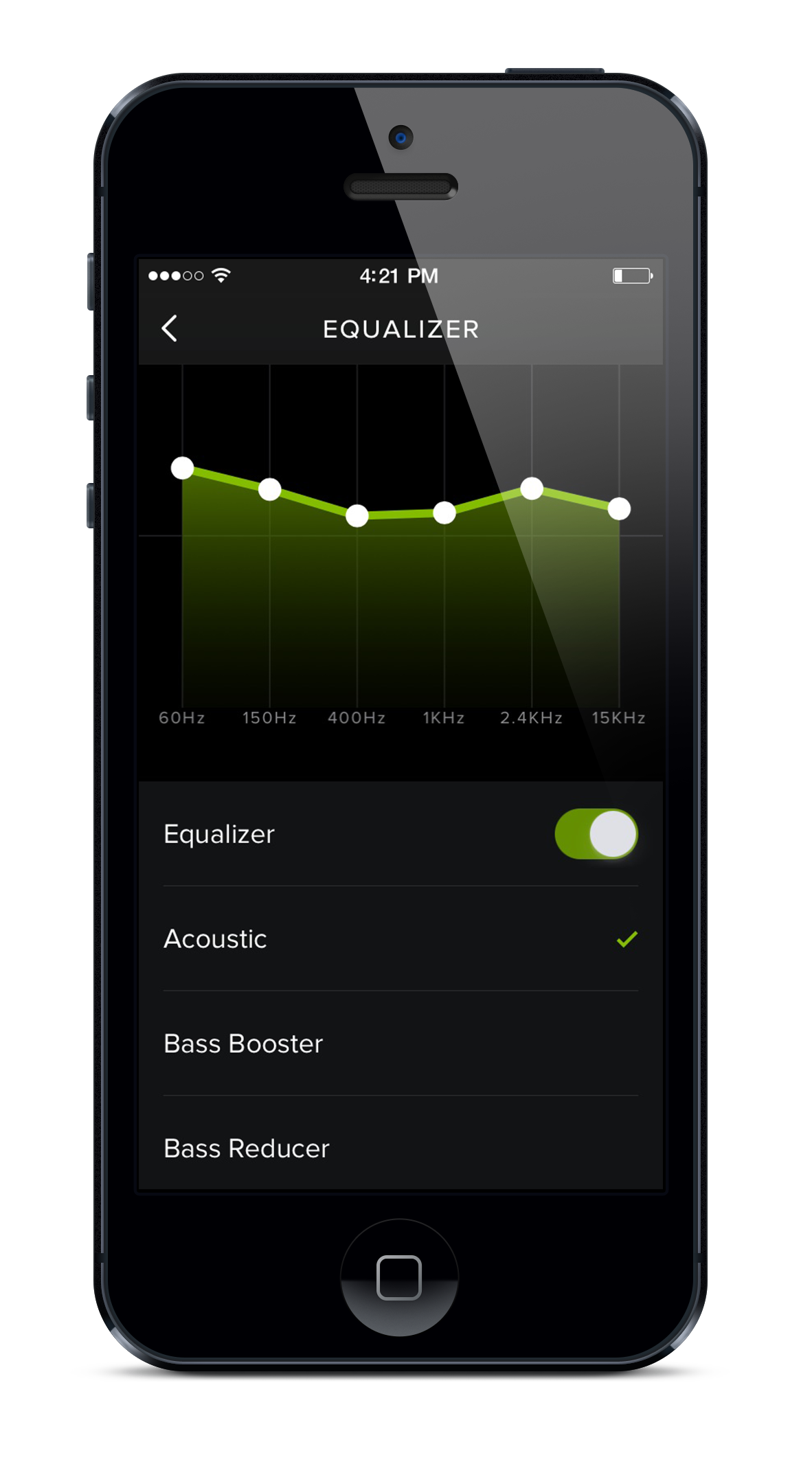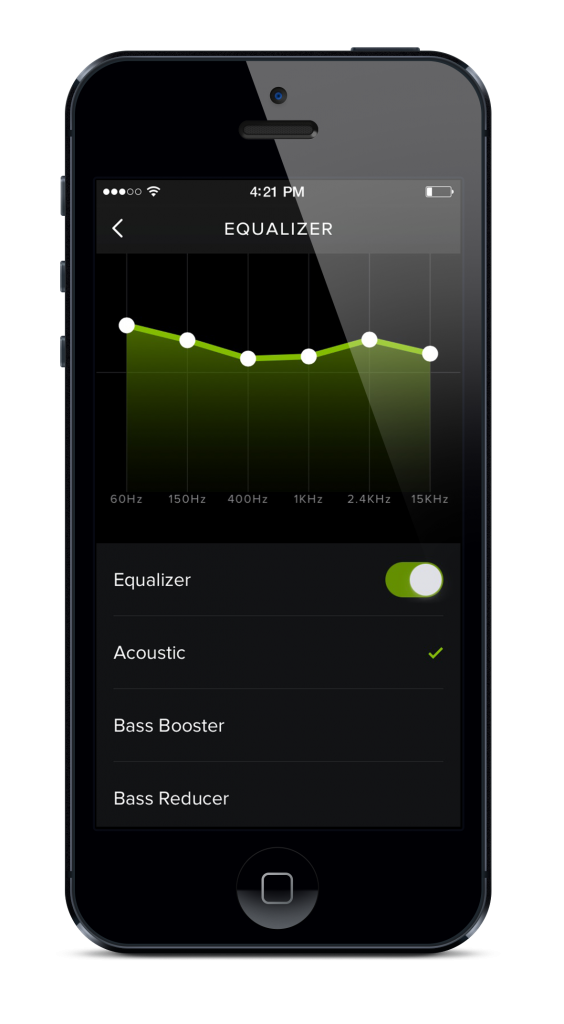Bored of the same standard audio setting while using Spotify on your smartphone without having the ability to tweak the bass levels and treble levels? Hold your breath as Spotify has officially added a in-app based equalizer which allows you to choose from a total of 22 audio presets which includes Electronic, Hip Hop, Acoustic, Classical, Small Speakers and Loudness. On top of that, as mentioned above you can also manually adjust the amount of bass and treble levels respectively according to your personal preference.
Of course those of you with expensive or even a good quality earphones would expect some kind of equalizer within the app itself instead of using a third-part app which could be sluggish and incompatible to use with Spotify itself. “The Equalizer lets you adjust your audio settings based on the type of music you’re listening to, or the device you’re listening on, be that small speakers or portable headphones. Now you have even more control of your music”, says Sten Garmark, the Vice President Product at Spotify.
So far, only iOS users who owns either an iPhone or iPad will be eligible to enjoy this newly added feature on the latest version of Spotify from iTunes. And of course, next one will be coming to Android and rest of the platforms available. Once you have updated your Spotify to the latest version, head over to Settings > Playback > and select Equalizer to tweak the audio to your music sense.
Last but not least, together with the Equalizer, some other upgrades such as playlist sorting and filtering, controlling Play Queue and offline search. To make your life easier, the “Discover” feature is now accessible via “Browse” tab which could save few steps instead of having these features in separate tabs.