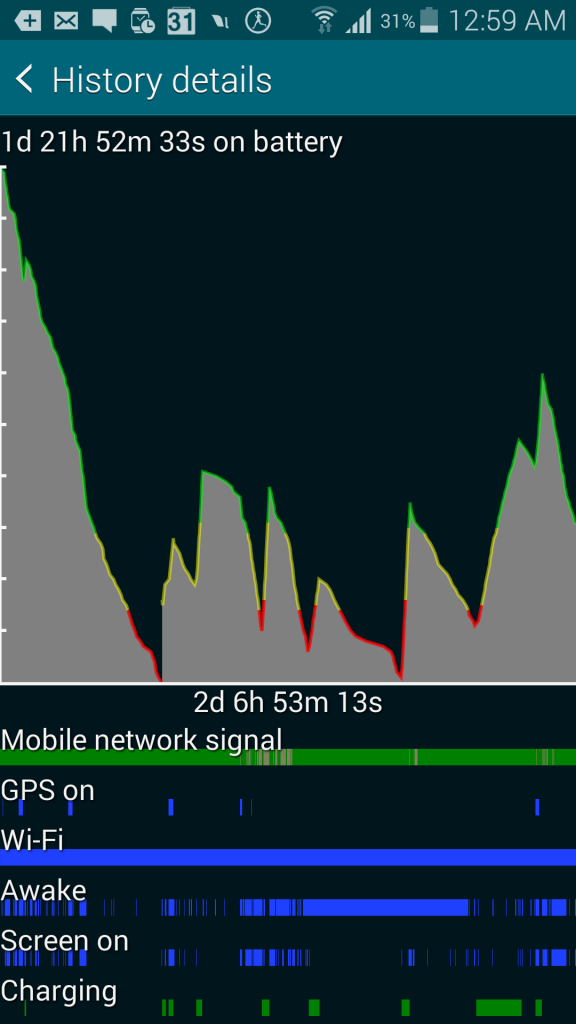A big thanks to Samsung Malaysia as they provided me with three awesome gadgets which are the Samsung Galaxy S5, Gear 2, and even the Gear Fit for review purpose. Having such cool gadgets, I decided to write a really good review about these gadgets and of course I will doing the Samsung Galaxy S5 review separately so that it wouldn’t be too lengthy. Here it goes.
Design
Fantastic. I have to say the design has improved flawlessly compared to how it was long ago during the Samsung Galaxy S3 era, followed by Samsung Galaxy S4, I had tough time getting to understand the designation of Samsung towards their flagship smartphones and when you touch the smartphone, you can straight away feel how plastic it could end up and even if its not a problem with you but friends could feel and say ” hey bro what’s up with the plastic phone?” Well, no more such situation anymore as with the release of Samsung Galaxy S5, the very moment I touched the device during the launch event some time ago in Malaysia, the phone felt very comfortable to hold and talking about the back cover design, dotted design with non-glossy surface definitely looks nothing like plastic, although it’s still made out of plastic. Try to hold it and see for yourself and now that for a week I been having the smartphone, I couldn’t get it out of my hands as I just love to hold it even without using it. Good job Samsung on the back design, also with minimal fingerprint can be noticed barely so that you don’t have to keep on wiping it all the time.
The side bezels feels just right and could look even better if it have been coated with the smartphone color but either way after few years of usage, it would still peel off depending on how well you take care of it. Next, the tactile feel of the buttons with power button placed slightly lower to make it easier to reach while holding the Samsung Galaxy S5 – perfect placing! The USB port is placed at the bottom of the smartphone with a flap cover on it for water resistant purpose and yes it is based on USB 3.0 with USB 2.0 still use-able within the same port.
Also noticable at the back of the Samsung Galaxy S5 is the heart rate sensor placed beside the LED flash. It is designed nicely so that it stays in shape with the width of the main camera.
The physical home button however still exists even though most manufacturers are starting to get rid of capacitive buttons by making it on screen navigation buttons. Of course it could make Samsung’s devices to be different than the others which lack of physical home button.
Features
Also to notice is the recent apps button on the left which is new compared to the older ones which serves as a menu button. If you would want to use it as a menu button, simply long press on the recent apps button and the menu requested will trigger. If you long press the home button, you will be navigated to the Google Now feature instead of the recent apps or the task manager feature. Lastly the back button could be used to trigger multi-window feature by pressing the back button longer until you could see the multi-window icon popping out on the left corner(you have to enable multi-window first in order to make this work simply by heading to the navigation bar and click on the shortcut menu where you will see the grid view of all the shortcuts). Do take note that the ” Ok Google” voice function featured on the homescreen of the Nexus 5 is available on the Samsung Galaxy S5 by default! Surprising right? The latest TouchWiz on the smartphone is not bad at all with very minimum sluggishness noticeable compared to how it was on previous versions of the TouchWiz. Also to be noticed on the drop down menu is the Toolbox feature which tends to look similar with the iPhone’s on screen home button, but the main part of this Toolbox is that it works totally than being a replacement home button. What you can do with this is assign up to five applications installed and use it as a shortcut which shows five applications aligned upon clicking on the Toolbox.
Heart Rate Monitor
Heart Rate Monitor has been something that is quite fun to test out either after a good workout or even after watching a ghost movie. Well, although you can use a normal LED flash on any smartphone as an heart rate monitor by downloading a third party app, I still feel the accuracy level on the Samsung Galaxy S5 is better as I have made comparison side by side with my Nexus 4 and HTC One. For example, if via Samsung Galaxy S5, my heartbeat will be around 60-70 bpm if I am quite calm, compared to another smartphone using LED flash, my heartbeat will be around 110-120. Huge difference right?
Download Booster
The Download Booster on the Samsung Galaxy S5 is a unique feature to present only on this smartphone and not any other. What you can do with this feature is that you will be able to download large files sized over 30MB by using the WiFi and LTE/HSDPA+ simultaneously. This is awesome because I am only using 5Mbps connection in my home and as I tend to download loads of games most of the time via smartphone, I could now save up to 30 minutes on each downloads at the cost of data usage obviously but doing this once in a while with huge quota from mobile data made available doesn’t hurt much.
Finger Scanner
Finger Scanner is another addition to the Samsung Galaxy S5 which registers up to 3 fingerprints. So far you can only use this feature for screen lock and for logging in to your Samsung account and payments on this app could be made by just swiping your finger. Although this is quite limited for now, in the near future there will be even PayPal be use-able to make payment via Finger Scanner. So you can avoid yourself from using this feature for now if you want to, but be prepared as loads of stuff can be done pretty soon with the Finger Scanner.
Camera
Camera on the Samsung Galaxy S5 is 16MP and able to capture images with a massive resolution of 5312×2988. When you’re on 16MP your aspect ratio will be 16:9 while rest of the picture sizes available are 12MP at 4:3, 9MP at 1:1, 8MP at 4:3 and lastly 6MP at the ratio of 16:9. The HDR mode (true tone) works flawlessly especially during outdoor shots where you can take amazing shots with most of the details captured nicely. The cool part about the HDR mode is that you can see the outcome of the shot with the HDR effect even before taking the shot which is not yet available from any other manufacturers, as this could be helpful for you to make decision on the spot without taking more than one shot. Also, the Auto mode works flawlessly adjusting the output of the photo accordingly depending on the scene. Even the auto focus works pretty fast compared to some other smartphones as it just focuses as soon as about 0.3 seconds if the Samsung Galaxy S5 is moved. Below are some of the examples of shots taken from the Samsung Galaxy S5. You tell me what do you think about it?
Can’t view on your mobile? View the whole album from here :
 |
| July 1, 2014 |
Video Recording
Video recording on the Samsung Galaxy S5 is flawless as you can even take 4K videos with the resolution of 3840×2160 which is Ultra HD. But during the UHD mode, you will be restricted from using the dual camera mode, HDR, video effects and even the feature of taking pictures while recording video. Below are the sample videos take from the Samsung Galaxy S5 in UHD and the other one in Full HD. Make sure you change the video setting to the maximum resolution supported. And if you realize on the UHD mode, try to avoid zooming as it could start to stutter, not always but sometimes. So if you avoid zooming, you will have a remarkable video quality with 4K resolution.
Full HD
Ultra power saving
The Ultra power saving mode is very handy at times especially when I was away from home for 3 days without any phone charger with me. I had 78% of battery left and immediately activated the Ultra power saving mode which will change your screen to grayscale mode, limited apps to be used, which I choose Facebook and WhatsApp as extras to be used. Your WiFi will be turned off but your data will be still use-able while on this mode but will be disabled when the screen turns off. It showed me that I could still use my phone approximately 8.5 days and believe it or not, after 3 days and while I returned back home I still had 28% left without charging but do take note I used Facebook and WhatsApp time by time whenever I am bored which is most of the time. Not bad right?
My Magazine
My Magazine on the Samsung Galaxy S5 is not that bad and still use-able for reading multiple source of news and of course it does take slightly longer than the BlinkFeed on my HTC One to refresh and update the contents, but trust me it not a real big deal as the more you use the My Magazine, the loading time will slowly reduce day by day. Not sure how to use this feature? Swipe the screen to the most left and it will trigger automatically. You can also turn off the auto refresh feature by heading over to the settings menu inside the My Magazine and untick the auto refresh.
Speaker
Sound quality coming out of the Samsung Galaxy S5’s speaker is not bad at all too. Before this I have tried the Samsung Galaxy S3 and Samsung Galaxy S4 where their sound quality from speaker is really bad especially when your phone is in your pocket. Samsung has fixed it on the Samsung Galaxy S5 by providing much louder output in the speaker even when the phone is in the pocket with noisy surroundings, I could still hear the notification sound clearly.
Dust and Water Resistant
The IP67 certification means that the Samsung Galaxy S5 could withstand a decent amount of dust and water from spoiling your smartphone. Some people tend to think that with “7” rating given to the Samsung Galaxy S5, they can swim with it, but NO it is not waterproof and just water resistant as it could handle rain or coffee spills without taking any damage. Don’t ever take the Samsung Galaxy S5 and swim with it. You could wait for the S5 Active instead which still comes with IP67 rating but being a military grade smartphone surely could perform better in both dust and water. However here in Malaysia, I have no idea whether it will be introduced, and most to most we just have to get an imported set but even that would be still hard as it is only specially released for AT&T.
Battery Life
The battery life on the Samsung Galaxy S5 is really good, I have no complaints on this as with heavy social networking and browsing the Samsung Galaxy S5 could last up to 1.5 days without having to charge with mobile data and WiFi both turned on. Below are the sample battery life screenshot that I could provide to you.
Display
The Super AMOLED screen with Full HD resolution give a really nice rich color feel for those whole love colors to be much vibrant and beyond natural looking. Do take note that once you tried the AMOLED screen, you would feel that other phones has duller screen just because the Samsung Galaxy S5 has a very high contrast ratio.
ROM and RAM
Lastly the ROM on the Samsung Galaxy S5 that I received has 16GB of internal storage(4.2GB used for the system memory) with microSD slot available and supports up to 128GB. The useable RAM on the Samsung Galaxy S5 is 1.81GB and usually around 1.4GB is used in most circumstance. I just wished that it could have been 3GB of RAM instead of 2GB. But even with around 400MB, the device doesn’t lag at all, not even a single lag.
Final Verdict
You know since my last Samsung smartphone the Samsung Galaxy Note 2, I always disliked how laggy it could turn out to be after a certain period of time. Things has really changed from Samsung on their smartphone as it feels much snappier than before and the idea of all plastic will be soon changing from them as now itself I could sense the slight premium feeling on the outlook especially on the back cover which really made me fall in love with the Samsung Galaxy S5. I personally feel this smartphone has what it takes to be one of the best ever smartphone made in the year 2014. If you disagree with me, try it out for yourself and you will eventually agree with my opinion.
I might have left out couple of things unspoken, but those are already covered by most of the reviews available out there. I tried to be as different as possible, and if there is anything you would want me to add-on or to provide feedback, do comment below.
Can’t view the slideshow on mobile? Head over here:
 |
| Jul 2, 2014 |