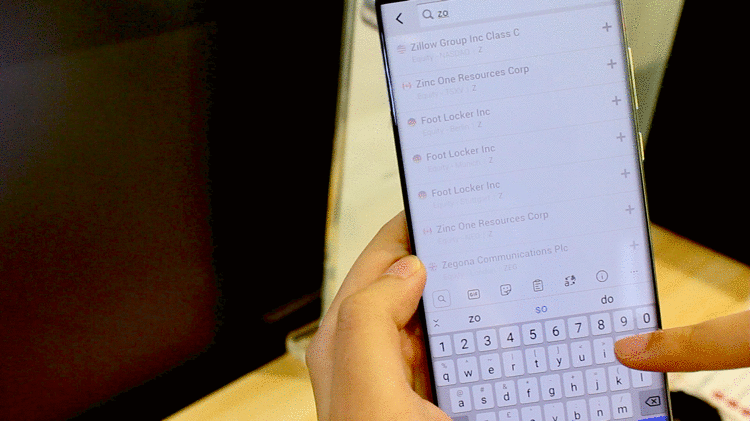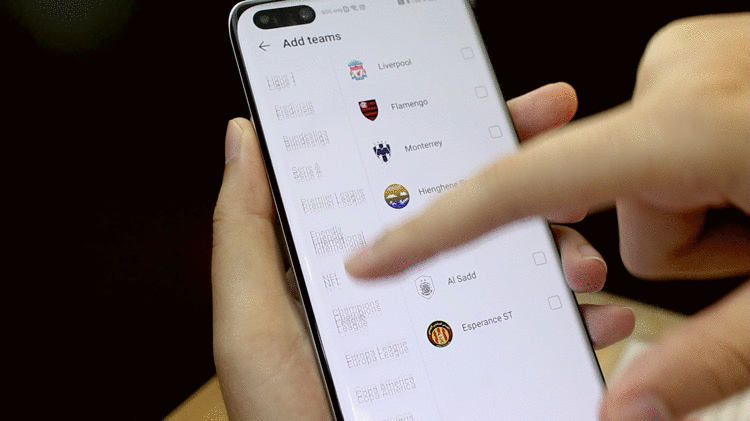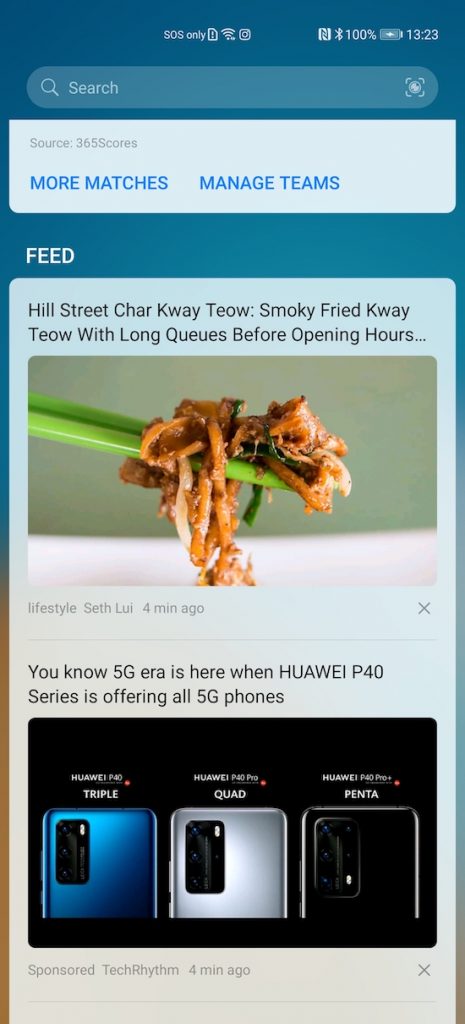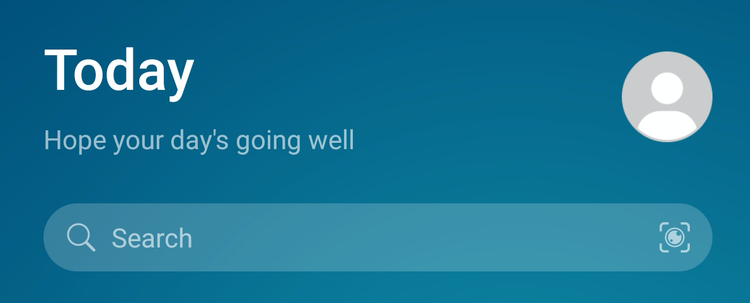This article by Steven Millward originally appeared on TechNode Global.
In partnership with
How many apps are there on your phone? And of those, how many do you use pretty much every day?
I’d bet that, apart from games, it’s not that many. So wouldn’t it be useful to have quick access to your most loved and most useful apps in one place, with just one swipe?
That’s basically the idea behind Huawei Assistant, which puts your most essential apps and services – like sports results, stocks, and travel itineraries – onto smart cards that are accessible with one swipe.
Huawei says app developers get more views for their content or more clicks for their services by laying them out in cards inside Huawei Assistant. Globally there are 400 million monthly active users of Huawei phones, boosted by shipments last year of 240 million.
This points to the changing face of home screens across the phone industry as laid-out, real-time, and easily accessible content becomes more important. Device makers are betting that people – as they spend more time on personal devices rather than consuming media in more traditional ways – want to focus on their most used apps while also doing less tapping. For example, within Huawei Assistant, a user can see the weather, traffic reports, and upcoming reminders – all the crucial info they need within the next hour or so – in one glance, each ensconced in their own cards, all scrollable on one screen. No need for opening or closing any apps.
The ongoing evolution is so vital to the mobile industry that it already has a name: the “minus one screen.” And Huawei Assistant is a prime example of why it makes sense.
As well as these widgets, this handy screen also has an AI search bar, helping you find items on your phone as well as answers from across the web. Plus, it has shortcuts so you can access your most used actions with just one tap.
To help folks make the most of Huawei Assistant, there’s Huawei Ability Gallery, where you can find a bunch of new apps primed with smart cards.
New content
At a virtual press conference last week for Malaysia’s launch of the Huawei P40 series of phones, the company showed off new, Asia-specific content that’s just rolled out to Huawei Assistant.
One of these is a stocks card from Investing.com, which looks like this:
And this is how it looks on the same Huawei P40 when dark mode isn’t activated:
The smart card is customizable so that it shows the stocks you want to keep an eye on:
Plus, now there’s football results courtesy of the popular 365 Scores:
You can configure your teams to watch, from leagues across the globe.
Coming soon to Asia are smart cards for flight bookings, hotel reservations, taxi-hailing, and food orders.
These Huawei Assistant smart cards are not confined to your phone – they’ll appear on your Huawei TV or tablet as well, if you own those, exactly as you set them up on your phone.
Instant access buttons
Continuing with the theme of customization, Huawei Assistant has shortcut buttons, which appear above the AI Tips, where you can set up four icons for the most important things you need to jump to.
If you’d rather not configure your own, the phone will suggest a few buttons that it thinks you’ll need most often.
You’ll notice a fifth button – that allows you to browse a lot more handy shortcuts to tools and service on your phone and around the web.
Another useful card within Huawei Assistant is the AI Tips one, which shows things like notifications, reminders, or phone usage info.
Plus there’s Newsfeed, giving you real-time and popular news stories based on the language and region settings of your device.
And this is what the AI search bar looks like:
Huawei Assistant is fixing a problem that cropped up as soon as apps went mainstream – that all your useful information and fun content got siloed across numerous apps. Now’s the time to tap less but get more done.
Watch: Huawei Assistant review by TechNode