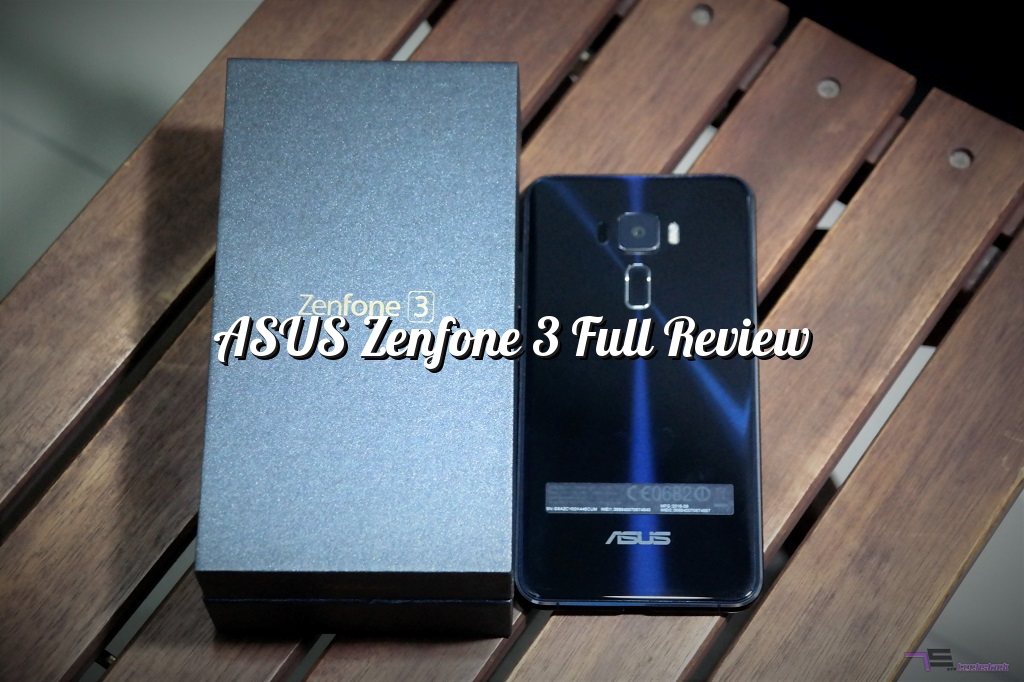After two weeks of massive usage, I have decided to write my personal experience of using the ASUS Zenfone 3 as my daily driver. The ASUS Zenfone 3 is undoubtedly the best of any Zenfone series introduced yet. An obvious change of path will be ASUS’s decision to finally ditch the Intel mobile processors and include the most recommended and the best processor manufactured till date, Qualcomm. The ASUS Zenfone 3 that I am going to review is the ZE552KL variant which carries 5.5-inch display and comes with 3000mAH of battery capacity.

What comes in the box?
- 1 x ASUS Zenfone 3 ZE552KL Sapphire Black
- 1 x USB Type C cable
- 1 x 3-Pin Wall adapter (2A output)
- 1 x ZenEar earphones
- 1 x Warranty card
- 1 x User guide
- 1 x SIM ejector pin
Zenfone 2 vs Zenfone 3?
Let’s start with the comparison of ASUS Zenfone 3 vs ASUS Zenfone 2. As mentioned earlier, the processor itself now is powered by Qualcomm’s Snapdragon while the ASUS Zenfone 2 is powered by Intel’s Mobile processor. Another notable difference will be its outlook itself as the Zenfone 3 now comes with massive premium outlook. It is covered with 2.5D glass on the front and the back while the edges are full metal while the ASUS Zenfone 2 is well known for its plastic build quality.

The camera itself is now a major update thanks to Zenfone 3’s 16MP camera with 4-axis OIS. On the Zenfone 2, its just an ordinary 13MP shooter which takes decent photos. Overall, everything is massive in terms of upgrade and you should not judge the phone just by pricing. Of course, the lack of fast charging capability which was present on the Zenfone 2 is something that we will miss.
Design
The most appealing about the Zenfone 3 will be its design language. ASUS decided to go glass on the front and the back. It’s now packed with 2.5D Curved Corning Gorilla Glass 4 on both sides. This of course increases the judgmental value of people when they look at your Zenfone 3 as it gives that premium feeling within first glance. The best part of the back glass panel will be ASUS’s very own concentric circle design which looks absolutely stunning! The Zenfone 3 paired with a Zenbook looks absolutely wonderful side by side.

The frame of the Zenfone 3 is made out of metal. It blends perfectly with the curved glass on the front and back which feels nice when you hold it. It doesn’t feel slippery and there’s decent amount of grip available for you to hold the Zenfone 3 properly. During the grand launch, Zenfone 3 is the first smartphone to come with no antenna bands on the back. Of course they have removed it and its only visible on the top and bottom of the smartphone.

On the front of the Zenfone 3, there’s the 5.5-inch display, front camera, sensors, notification light and ear-piece. There’s no on-screen navigational buttons as you will get the usual capacitive buttons. There’s Back, Home, Recent App and they do not come with backlit feature. On the back, there’s camera, LED flash, laser autofocus, fingerprint scanner and the ASUS branding. The 3.5mm earphone jack is placed on the top while the USB-Type C port and the speaker is placed on the bottom. There’s the SIM card tray on the left side while the volume rockers and power button is placed on the right side of the Zenfone 3.
Display
The Zenfone 3 comes with a fantastic display panel. It is sized at 5.5-inch and comes with a Full HD IPS Display. In terms of viewing angel, it is pretty good and I actually loved how sharp the images looks. Thanks to the Blue light filter, it does well during low-light situations which filters out the blue light which is harmful for your eyes.

During outdoor, I tend to always set it up to maximum brightness so my viewing experience was good even when its under direct sunlight. Since the screen-to-body ratio is 77.3%, The bezel does look slightly slimmer than other smartphones with lesser screen-to-body ratio.
Performance & 4G LTE
Under the hood, there’s Qualcomm’s 64-bit Snapdragon 625 Octa core processor clocked at 2GHz while the graphics are powered by Adreno 506. Do take note that this a flagship grade processor with 14nm CPU process which makes its performance grade as one of the best in mobile class.

To assist the performance department, there’s also 4GB of RAM paired with 64GB of internal storage. If the storage is insufficient for you, there’s also the option to expand it via micro SD card slot which allows you to slot in a micro SD card up to 2TB. (Terabyte indeed, lol) Oh yea, I also managed to grab 100GB of Google Drive storage space for free which lasts for two years. You can get this offer during the first boot-up preparation session.
Based on my usage without clearing any recently using apps, the total amount of RAM used is around 2.3GB/4GB. The Zenfone 3 usually have about more than 1GB of RAM left unused which makes the performance level optimum most of the time. If you’re wondering 4GB or 6GB of RAM is needed for Android, my answer will be 4GB RAM is still sufficient and look no further for now unless you can afford it.

Knowing that this smartphone supports micro SD card, it is also a Dual SIM device. However, there’s no dedicated slot for the micro SD card therefore making it a Hybrid SIM card tray. One thing that caught me in surprise would be the SIM card type. Instead of having both of them Nano, there’s one Nano SIM while the another is Micro SIM. Well. it does make sense if you think of it in such perspective “I have a Nano SIM card as my main number while my backup SIM card which I usually slot into different phones frequently is the Micro SIM card.”

Left: You can see that only preferred network can connect to 4G network on the Zenfone 3. Right: Nice neat looking stock messaging app within ZenUI 3.0
Both the SIM slots support 4G LTE connectivity, however only one SIM could connect to 4G at a time. I am not sure why is that but it surely will be a problem for YES 4G users, although this particular Zenfone 3 does not support YES 4G. In terms of call quality, ASUS have been always the best for me. The call quality is excellent and the loud speaker is pretty loud with the recipient claiming the same feedback.
Zen UI 3.0
The Zenfone 3 comes pre-loaded with Android 6.0.1 Marshmallow and ASUS’s latest ZenUI 3.0. In terms of interface, there’s plenty of improvement and differences compared to the previous version. There’s new icon shape, new motions, real-time weather animation on the lockscreen (similar to the one on HTC Sense UI) which in fact looks pretty awesome!

Left: The lockscreen weather will actually animate according to the LIVE climate. Right: You can also associate your Youtube and Twitch account within the Game Genie settings.
The Wallpaper motion effect is cool as the wallpaper will move according to your movement while holding the Zenfone 3. The live weather update which comes animated in your lockscreen is something to die for. It looks awesome and updates live according to the current weather.
 Inside the Themes, there’s a new option called Themes DIY. This allows you to mix and match the available downloaded themes and customize them according to your preference. You can also change the keyboard color according to your need although I have changed to Swiftkey and the customization works only on the stock keyboard.
Inside the Themes, there’s a new option called Themes DIY. This allows you to mix and match the available downloaded themes and customize them according to your preference. You can also change the keyboard color according to your need although I have changed to Swiftkey and the customization works only on the stock keyboard.
 Probably one of the best addition to the Zen UI 3.0 will be Game Genie. This is a feature which pops out when you launch any games. You can then press the pop up icon and choose if you want to boost up the gaming performance, go live or record your gameplay which you can go ahead share it in your social network. I tried this while playing Pokemon Go and trust me the Speed Booster works flawlessly by clearing up more memory for me which allows me to play the game without any noticeable lag.
Probably one of the best addition to the Zen UI 3.0 will be Game Genie. This is a feature which pops out when you launch any games. You can then press the pop up icon and choose if you want to boost up the gaming performance, go live or record your gameplay which you can go ahead share it in your social network. I tried this while playing Pokemon Go and trust me the Speed Booster works flawlessly by clearing up more memory for me which allows me to play the game without any noticeable lag.
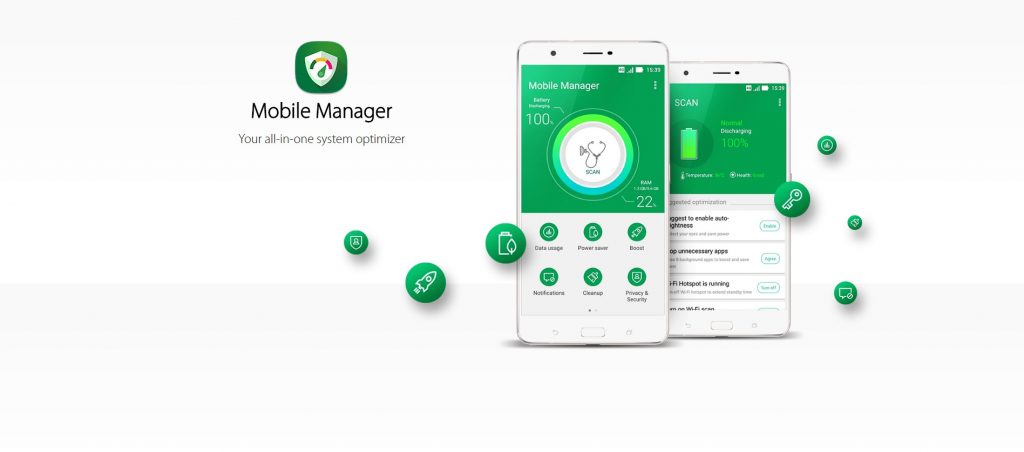 Another newly added app will be Mobile Manager. This is getting pretty common these days as most brands are coming up with such app pre-loaded on smartphones. This app allows you to manage data usage, boost your phone’s performance, save power and tweak the phone’s privacy settings according to your preference.
Another newly added app will be Mobile Manager. This is getting pretty common these days as most brands are coming up with such app pre-loaded on smartphones. This app allows you to manage data usage, boost your phone’s performance, save power and tweak the phone’s privacy settings according to your preference.

Some additional features that most of you might find handy will be the Touch and Motion Gesture. Within Touch Gesture, you can enable the double tap to wake and sleep the screen. While the phone screen is turned off, you can also setup gestures such as drawing “S” to launch the front camera while drawing “C” allows you to launch the main camera. Within Motion Gesture, Flip feature allows you to flip your phone to silent it while receiving a call. You can also use the Hands-up feature which allows you to automatically answer a call the very moment you place the earpiece to your ears. For those who have small hands, the One Hand mode is available in the Zenfone 3. Once enabled, you can double tap the home button to quickly change to One Hand mode.
Camera
The ASUS Zenfone 3 is powered by a high quality 16MP camera with f2.0 aperture. It comes with the next generation OIS, which is the 4-axis OIS which allows you to take sharper images even with shaky hands. ASUS have integrated the TriTech auto focus technology which is a combination of second generation laser autofocus, PDAF and continuous auto focus. As such, the shutter speed is very fast (0.03 seconds) and you can capture moving objects with sharp output image. On the front, there’s a 8MP f2.0 selfie camera.
 “With both optical and electronic image stabilization for blur-free shots and video, color correction sensor for true color photography, and true 4K UHD video recording, forget everything you know about smartphone cameras — the PixelMaster 3.0 revolution is here.”
“With both optical and electronic image stabilization for blur-free shots and video, color correction sensor for true color photography, and true 4K UHD video recording, forget everything you know about smartphone cameras — the PixelMaster 3.0 revolution is here.”
It does support wide-angle just in case if you’re wondering. In terms of Video recording, the ASUS Zenfone 3 supports up to 4K recording. I find the 4k recording on this smartphone to be much stable and less shaky thanks to its 3-axis EIS which drastically improves the video recording stability compared to other phone’s stabilization.

For the camera modes, there’s manual mode (includes adjusting of shutter speed down to 32s which allows you to take great time lapse images or videos!) to play with and most notably there’s the live HDR mode which allows you to preview the final image with the HDR effect added before capturing. There’s still the well-known Super Resolution Mode on the Zenfone 3 which allows you to take image up to 64MP in size. Other notable Camera Modes such as Time Lapse, GIF, Depth of Field, Time Rewind, Smart Remove, Slow Motion and many more are pre-loaded on the Zenfone 3 which makes your life easier rather than downloading third party apps . I’ll leave you guys with the sample images taken on the ASUS Zenfone 3, be prepared to be mesmerized.
[AFG_gallery id=’3′]
Fingerprint Scanner & Speaker
ASUS Zenfone 3’s fingerprint scanner is probably the fastest unlocking speed I have experienced. Even with slightly wet hands, it still recognizes and unlocks at an incredible speed. I believe that quality hardware brings great pleasure. In this case, the hardware that ASUS used in the Zenfone 3’s fingerprint scanner is definitely first class. Other than using the fingerprint scanner to unlock your phone, you can also use it to answer a phone call, capture a photo and launch the camera. There’s no feature that associates each fingerprint to launch certain apps but I believe its coming pretty soon on the upcoming software updates.

Moving on to the Speaker, there’s an upgraded 5-magnet speaker placed on the bottom of Zenfone 3. According to ASUS, there’s a performance upgrade up to 40% compared to Zenfone 2’s speaker. I do agree with this as I can sense the loudness is better with quality maintained no matter how loud the audio gets. “If you press volume up or down keys, you will realize there’s an Outdoor mode to select which drastically improves the volume output.”
Battery Life
The Zenfone 3 comes with a non-removable 3000mAh battery with no fast charging capability. This is probably the only thing you can argue about as most of us would love to have a smartphone which charges quicker than usual. As for the battery life, the ASUS Zenfone 3 lasts more slightly more than a day which is pretty good in my opinion as some phones can’t even take you throughout the day.

I’ve used from 4AM to the next day 4AM with around 5 hours and 30 minuets of SOT
I managed to fork out 5 hours and 30 mins of Screen On Time with an average usage focused mainly on social network and instant messaging. I played Pokemon Go in between but not for a long period. It takes about 2 hours and 45 minutes for me to charge from 5% to 100% using the charger that came pre-packed in the box. It’s pre-packed wall charger has an output power of 2A.
Conclusion
If I am given a choice to purchase the ASUS Zenfone 3 as my daily driver, I will surely get it especially for photography. It packs a wonderful camera which is totally underrated and I stress that you will not regret getting this smartphone for its camera capability. I know there’s few brands that have been claiming and boasting about their cameras lately, however having an upgraded OIS clearly gives the upper hand to the ASUS Zenfone 3. If you’re a hardcore Pokemon Go player, you should consider having a spare phone specially for that purpose. You can get the ASUS Zenfone 3 Max or even the ASUS Zenfone 3 Ultra instead.
The ASUS Zenfone 3 ZE552KL is priced at RM1699 inclusive of GST which is the 5.5-inch/3000mAH variant. If you prefer a smaller display(5.2-inch) and a smaller battery capacity(2650mAH) you can get the ASUS Zenfone 3 ZE520KL which is priced at RM1499. You can get the directly via ASUS’s online store or walk-in to the nearest authorized dealers.