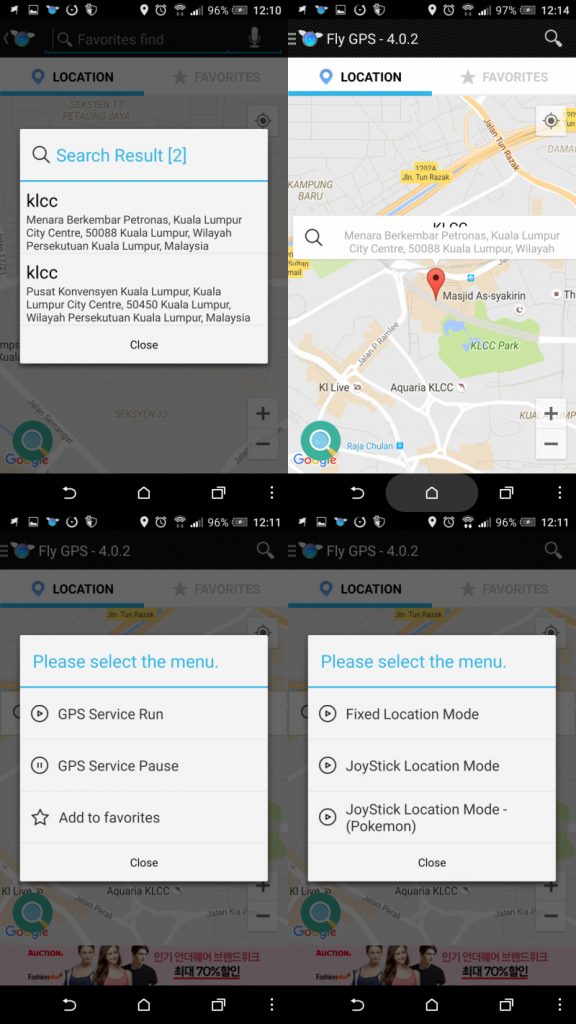We are all aware about the craze of Pokemon Go which makes all of us to walk around while holding the phone and even spend loads of time just camping at one particular “hot spot” where most Pokestop and Gym is at. Of course this is the best way to enjoy the game and to level up fair and square. In my case, I stay at a place where there’s not even a single PokeStop within walking distance and not to mention the gym’s location.
We are all aware about the craze of Pokemon Go which makes all of us to walk around while holding the phone and even spend loads of time just camping at one particular “hot spot” where most Pokestop and Gym is at. Of course this is the best way to enjoy the game and to level up fair and square. In my case, I stay at a place where there’s not even a single PokeStop within walking distance and not to mention the gym’s location.
So I was finding on how to spoof my GPS so that I can just stay at home and get the game kicking, especially in refilling my Pokeballs. Of course in the verge of doing this, I have encountered several rare Pokemon that I have never come across while playing “fair and square”. So, this is just to let you guys know that there’s such method which you can use on your own risk. Therefore, there’s definitely a lot of possibility to get Soft Ban or Permanent Ban depending on how obvious you make the GPS spoof.
Requirements
Must use an Android smartphone, doesn’t matter if its rooted or not. As long its running on Marshmallow (Android 6.x only) I have tried on Android KitKat 4.4.4, and it didn’t work. There’s possibility it might work if I have rooted it which I might be doing pretty soon to find out.
First of all, make sure that Pokemon Go is not running on the background and properly closed. Download Fly GPS, this particular version is made specially for Pokemon Go. Next, while waiting for the download to complete please enable your “Developer Options”. Head over to ” About Phone” and look for the location where “Build Number” is. Keep tapping on it until it notifies you that you’re a developer now.
Next, install the downloaded app and open it. It will then ask you to set up the mock location which can be found at “Developer Options”. Once that’s done, head back to the Fake GPS and start setting up your preferred location such as “KLCC”. Once its found, click on it and choose “GPS Service Run” followed by ” JoyStick Location Mode – (Pokemon). Viola! Now you can go ahead and run your Pokemon Go app.
You will realize the Joystick which allows you to control your movement which changes the GPS coordinates in real time which I find it to be very handy to move from one point to another. That’s all guys, please do violate and travel from KL to New York as you’ll definitely get banned. Be practical and use it wisely.
Tips & Tricks
Do ensure that your Pokemon Go app is closed everytime you decide to switch off the Fly GPS. This ensures that you will not be easily get caught spoofing the GPS from a particular location to another within a short period of time. What I mean is don’t off your Fly GPS while the Pokemon Go app is running because it will then go back to the actual location and might trigger the guys to suspect malicious activity going on with your account.
If you still insist on going out of Country using this app, I can’t ensure that you’ll be Ban free. However, try to simulate in real life on how your GPS works for example; You open up Fake GPS and set it up to New York and then after few hours you end up opening it up in KLCC. It’s as simple as following the logic.
Anyways, this method definitely works on the current version of Pokemon Go that I am using ( 0.31.0). I am aware of an update which is available earlier today, however I will not update the app yet because the hack might not work. I’ll have fun while I can and in the event of getting banned, at least I have fulfilled my addictive behavior towards the game. (LOL)
We do not hold responsible on if anyone is to be banned due to the method above. Don’t be greedy and overdo things, take it easy and enjoy it while you can as it won’t work forever.