Since I have both of these gadgets, I would like to make a short review on what are the things you could do with the Samsung Gear 2 and the Samsung Gear Fit.
Samsung Gear 2
What can you do with the Gear 2? Well you can simply use it as a watch only. What else you can do with the Gear 2? You can use it to answer calls and talk with the built in mic and speaker or you connect a Bluetooth headset to it, you can use it to read your notifications such as SMS, Email, WhatsApp and even Facebook.
Design
Pure style and class is what I could conclude when it comes to design language. The stainless steel square finish really makes the Samsung Gear 2 to look extraordinary and will definitely seek attention when you’re wearing it on your wrist. This happened to me few times when I was hanging out with my friends where some girls to be particular actually turned and checked the Samsung Gear 2 without even bothering the person who is actually wearing it
Since I got the Charcoal Black color, I loved it very much and the strap which is made out of high quality rubber or you can say it is a type of plastic as well. It’s easy to adjust and could fit even almost how big and how small your wrist can be. Oh and yes, you can actually change the strap to any strap that measure around 22mm which is a standard size after all. So if you like it to have a NATO type of strap, you can actually get that done easily.
On the front, below the screen you can realize there is a hard key button which acts as the home button, power button and even S-voice button. When you look at the top of the screen, you will realize the 2MP camera placed nicely and unnoticeable by many. When you look at the back part of the Samsung Gear 2, you will realize that there is a build in heart beat sensor and the charging port which comes in a way where you have to connect a dock adapter which comes together and followed by connecting the standard USB charger. Lastly you can barely notice that there are two mini speakers placed on the left and the right but one of it is the mic which also helps in noise cancelling during phone calls.
Display
Yes, you get the Super AMOLED Display that Samsung owns and equips for their flagship devices. It measures 1.63″ with the resolution of 320×320. While wearing it outdoor, especially when the sun is shining real bright, I had no problem viewing the Samsung Gear 2 as the Display is magnificently clear and you will definitely love the true black coming out of the Super AMOLED Display!
Camera
The Samsung Gear 2 has a 2MP build-in camera which surprisingly takes decent looking images with even Full HD resolution which is 1920×1080 with the aspect ration of 16:9, together with 1080×1080 that comes with 1:1 ratio, and lastly in 4:3 ratio you can take images in a resolution of 1280×960. By default the camera is set to Auto Focus but you could also select Macro mode for close up shots.
Video
Once you’re in the camera app, click on the camera icon on the top left of camera interface and poof you will be in video mode which is another exciting feature that you can utilize in the Samsung Gear 2 where you could actually capture up to 720p HD video but only limited to 15 seconds. I am pretty sure the duration could be fixed to lengthier which could be handy at times. So just sit back and await for the update patch.
Audio
Yes, you can actually listen to music via your Samsung Gear 2 itself using the internal speakers which is not that loud when in outdoors, but during indoors, its really loud enough for you to listen relaxing songs or probably music perhaps? Sample audio output video below.
Features
Mouth-watering features can be found within the Samsung Gear 2, as you can make phone calls directly with the build in dialer and even talk with the build in mic which really work flawlessly and based on the calls that I made, most of the receiver agreed that the call quality was similar to how normal calls would sound from smartphones. You have the ability to read messages or any other sort of notification that triggers to your connected smartphone which you could get rid of it directly via the Samsung Gear 2. Beside the camera, you would have realized a IR blaster which works as a remote control transmitter so that you could change channels directly from your Samsung Gear 2 without the need of your default remote control that comes with your TV or any other set up box.
Some other features can be clearly seen on some of the photos that I have taken. You could check it out yourself later via the slideshow below. You could also use calculator, ChatOn and many more which are the downloadable features made available for you. You also get the IP67 dust and water resistant just in case your Samsung Gear 2 gets wet in the rain, you don’t really have to worry about it.
Battery
The Samsung Gear 2 comes with a battery capacity of 300mAh and during my usage I could easily get up to 2.5 days with above average usage mostly used for answering calls and pushing mails with notifications from other apps as well.
Best out there yet?
To be honest I can definitely conclude that the Samsung Gear 2 has no real competition so it is a clear winner when it comes to smart watch category. With new Samsung Galaxy Life watch introduced few weeks ago, even though the software and processor is far much better, but the amount of utilities and features on the Samsung Gear 2 is untouchable.
Samsung Gear Fit
The Samsung Gear Fit does not fall far behind with what the Samsung Gear 2 could do, but it is on a much limited league of its own and that’s the main reason why it is priced much cheaper than the Samsung Gear 2.
Design
Beautiful, it is just extremely attractive the very moment you wear it on your wrist. you will start to love its gorgeous display and lightness where you can barely feel that you’re wearing the Gear Fit. Thus, it comes with a curved Super AMOLED display sized at 1.84″ fitted perfectly and the whole body is made out of high quality plastic covered with metal bezel at the edges. There is only one physical button which works as the power/display on off. Back of the Samsung Gear Fit, you can find the heart rate sensor and also the charging pin where you could connect with the dock made available for you while purchase.
Features
You cannot compare directly to the Samsung Gear 2 but as I said before, the Samsung Gear Fit has a league of its own and it excels perfectly in that. Well, you have the build in heart rate sensor here too which could be very essential for the Samsung Gear Fit. You have the pedometer which is also present on the Samsung Gear 2 which is the main feature which manipulates other presets such as the hiking, running,cycling and walking. In addition to that, you can also use a built in stopwatch. Lastly, you could automatically set it to record each steps you make per day by activating the walking preset and it would immediately start recording your steps from the time your start till the time you get back home. It’s entirely up to you. It could still notify you for incoming notifications for calls,messages and mails but it doesn’t really show you the full detail especially when it comes to reading a mail. It is limited and you should just take it as “oh I got a mail” and that’s about it, grab your phone and check what the mail is about. Oh and yes you could actually use it as a watch as it displays the time and date accordingly
Almost forget this one, as the Samsung Gear Fit is also IP67 certified for dust and water resistant. Fear no water nor dust anymore?
Battery Life
The battery life for the Samsung Gear Fit is really good as with the limited features available and will definitely make you spend lesser time than the Samsung Gear 2. Thus, you could actually get to juice out roughly about 3.5-4 days with daily usage starting with a full charge of course.
Verdict
Honestly, I would prefer most of you to get the Samsung Gear 2 instead of this limited feature Samsung Gear Fit. However, if you are low on budget and require a gadget mainly focused on fitness. Why not get the Samsung Gear Fit instead and start working out?
What you have to know
Both of the gadgets mentioned above requires a Samsung Galaxy device which is at least released in 2013 running on official JellyBean or KitKat OS. Therefore you could manage your Samsung Gear 2 and Samsung Gear Fit by customizing what type of clock design do you want to display, wallpaper, shortcuts, and many more. Hold on, you can also use the Gear 2 with other than Samsung Galaxy devices, but that’s unofficial where you have to root and much more to make it work on smartphone from another manufacturer.
Swiping down from the top of the screen when you’re away from the home screen bring you back to the previous screen saving your time from keep pressing the home button which basically brings you back to the home screen. Never knew this? Even I didn’t know such thing is possible but it makes sense when you don’t really have a “back button”, swiping down from top actually works as a back button.
If you need to know the full specifications of the Samsung Gear 2 and Samsung Gear Fit, head over here.
Hope that you liked with my personal review with what the Gear 2 and Gear Fit could do for you. Signing off with a little slideshow.
Slideshow
Can’t view on mobile? Head over here:
 |
| July 4, 2014 |